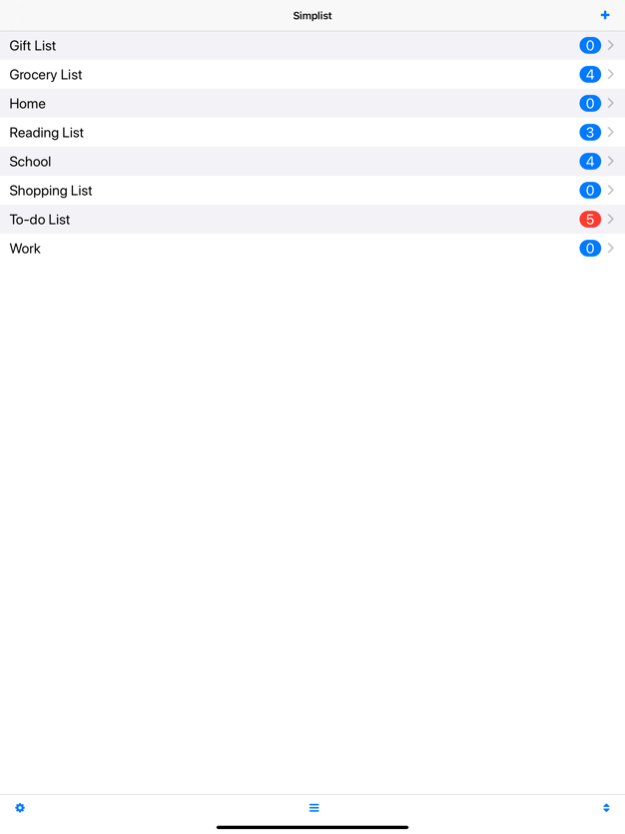Simplist Lite 2.33
Continue to app
Free Version
Publisher Description
"Finally, an app easy enough for me!" - Mom
Simplist is the list management app designed to be beautifully simple. Its clean minimalist interface makes it very easy to use and fits right in with the other Apple bundled apps.
Use Simplist to create checklists, grocery lists, shopping lists, task and to-do lists. If you're looking for a more complex GTD time management app, I would recommend OmniFocus, Things or Todo. But if you simply want to create lists lightning fast, Simplist is the app for you!
FEATURES:
- Swipe to delete lists and items
- Ultra-configurable app badge
- Create unlimited number of lists and items
- Super easy to add lists and items quickly
- Add notes for items
- Add optional due dates
- Sort items manually, alphabetically or by priority
- Move items between lists
- Check/Uncheck all Items
- Quick delete of checked items
- Optional checkboxes
- Optional priority indicator (5 levels)
- Optional due date reminder on startup
- List templates through copy list feature
support@simplistapp.com
May 6, 2020
Version 2.33
Simplist now supports iOS Dynamic Type.
Change font size and toggle bold font via the iOS Settings app.
About Simplist Lite
Simplist Lite is a free app for iOS published in the Office Suites & Tools list of apps, part of Business.
The company that develops Simplist Lite is LoftLab. The latest version released by its developer is 2.33.
To install Simplist Lite on your iOS device, just click the green Continue To App button above to start the installation process. The app is listed on our website since 2020-05-06 and was downloaded 6 times. We have already checked if the download link is safe, however for your own protection we recommend that you scan the downloaded app with your antivirus. Your antivirus may detect the Simplist Lite as malware if the download link is broken.
How to install Simplist Lite on your iOS device:
- Click on the Continue To App button on our website. This will redirect you to the App Store.
- Once the Simplist Lite is shown in the iTunes listing of your iOS device, you can start its download and installation. Tap on the GET button to the right of the app to start downloading it.
- If you are not logged-in the iOS appstore app, you'll be prompted for your your Apple ID and/or password.
- After Simplist Lite is downloaded, you'll see an INSTALL button to the right. Tap on it to start the actual installation of the iOS app.
- Once installation is finished you can tap on the OPEN button to start it. Its icon will also be added to your device home screen.